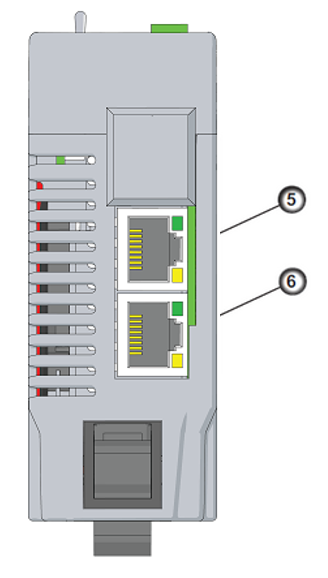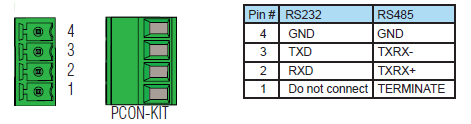Physical Ports
The P2CDS-622 CPU is provided with several Communications Ports. A detailed description of each of these ports are in the sections below.
The Communication Ports are:
Item # |
Communication Port |
|---|---|
1 |
MicroSD Card |
2 |
USB-C Programming Port |
3 |
RS-232 or RS-485 Serial Port (RJ12) |
4 |
RS-485 or RS-232 Serial Port (TBLK) |
5 |
10/100 MB Ethernet Port #1 |
6 |
10/100 MB Ethernet Port #2 |
USB-C Programming Port
This is a standard USB-C Slave input for programming and online monitoring, with built-in surge protection.
The transfer rate is 480Mbps.
LINK - USB connection status. Green LED illuminated when connected (LINK established).
RS-232/RS-485 Serial Port (RJ12)
The RJ-12 connector is shown below and supports RS-232 or RS-485 communications (programmable in the IDE) and is detailed in the section CPU Communications under Serial RS-232/RS-485.
This port can be used for:
Modbus RTU Master Connections
Modbus RTU Slave Connections
Modbus detail functionality is covered in the Modbus Section.
RS-485/RS-232 Serial Port (TBLK)
The 4-position Terminal Block shown below supports RS-485 communications and is detailed in the section CPU Communications under Serial RS-232/RS-485.
This port can be used for:
Modbus RTU Master Connections
Modbus RTU Slave Connections
Modbus RTU detail functionality is covered in the Modbus Section here- Modbus.
10/100 MB Ethernet Port (x2)
The Ethernet ports are based on 10/100Base-T Ethernet with an RJ-45 style connector.
This port can be used for:
Connection to a PC running the CODESYS Suite Development System.
Modbus TCP Client connections (Modbus requests sent from the CPU).
Modbus TCP Server connections (Modbus requests received by the CPU).
EtherNet/IP Scanner (32 Adaptors)
EtherNet/IP Adapter (4 scanners) with 8 connections per device.
MQTT protocol
Outgoing Email
WebVisu enabled HMI
Ethernet Port Configuration detail in Ethernet.
Modbus TCP detail functionality is covered in the Modbus Section- Modbus.
EtherNet/IP detail functionality is covered in the EtherNet/IP Section- EtherNet/IP.