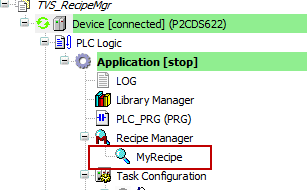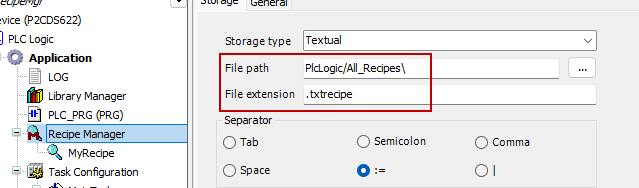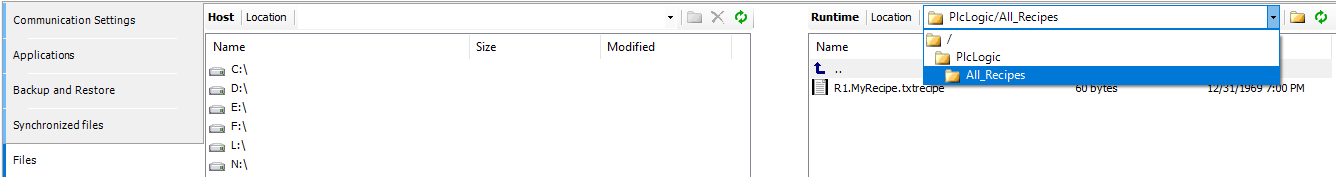Recipe Manager
The recipe manager provides functions for maintaining user-defined variable lists, known as recipe definitions. The recipe definitions can be stored in recipe files on the CPU and are created and edited in the Recipe Manager object and saved to a file.
For more information on the Recipe Manager, go to Recipe Mgr
To clarify on how to specify the storage location of the Recipe file in the CPU, see the screen shots below.
MyRecipe is the name of the recipe I am setting up.
PlcLogic/All_Recipes is the directory on the CPU to where the file is stored. A backslash “" is required at the end of directory name”.
Name of the Recipe:
Setting up the directory:
Looking at the file generated on the PLC (R1.MyRecipe.txtrecipe)
Alternate Approach - CSV File
The Recipe file that is generated with CODESYS is a binary file that is not readable or editable. An alternative solution to produce a readable/editable recipe file is to use the Controlsphere Central Configuration Service (CSS) Library.
Go to- CCS RecipeManager Solution