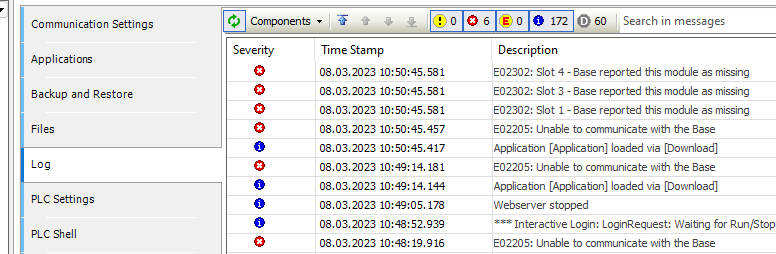System Error Flags Defined
This section provides an exhaustive list of all errors that a user can encounter developing an IEC application with the P2CDS-622.
Errors can occur during two phases of execution listed below:
Configuration
Scan
This page outlines severity types and their implications for the execution phases. In addition, it will describe the format for error IDs assigned to each error described in this document. Finally, it describes each execution phase and the errors that can occur each phase.
Severity Type
There two severity types listed below that a user can experience with the use of the P2CDS-622:
Critical
Non-critical
This section will describe the severity and their implications.
Critical Errors
Critical errors are errors that occur in either the configuration or scan phase that indicate a risk of the system not functioning safely or properly. The occurrence of a critical error in the configuration phase versus in the scan phase differ slightly.
Both occurrences of critical errors cause the P2CDS-622 to remain or enter Stop Mode until the error is corrected. The sections below describe the specifics of each phase when a critical error occurs.
Configuration Phase
When a critical error occurs, the P2CDS-622 returns an exception to the CODESYS IDE. This indicates to the CODESYS IDE that the PLC was unable to configure. The project download will fail and the Runtime will return an exception. The CODESYS IDE will get the exception and indicate to the user that the Runtime has generated an exception.
The CODESYS IDE will direct the user to the PLC log (example shown below) to determine the cause of the exception. Each exception generated in the Runtime has a respective log message indicating what caused the error. The user must correct the issue before they can install a new project.
Scan Phase
When a critical error occurs, the P2CDS-622 will enter Stop Mode if not already in Stop Mode. The P2CDS-622 will not enter Run Mode, until the user has corrected the error. Additionally, the P2CDS-622 will update the “Status” tab in the P2CDS-622 device window with the latest error.
Non- Critical Errors
Non-critical errors are errors that occur in either the configuration or scan phase that require attention, but do not indicate a risk of the system not functioning safely or properly.
The occurrence of a non-critical varies differently between the configuration and scan phase. The sections below describe the specifics of each phase when a non-critical error occurs.
Configuration Phase
When a non-critical error occurs, the P2CDS-622 will log a message. Currently, all non-critical errors during the configuration phase are only warnings of intentional actions by the user. For example, when a user configures a module with Hot Swap enabled, this will trigger the P2CDS-622 to log a warning. This does not necessarily require attention from the user.
Scan Phase
When a non-critical error occurs, the P2CDS-622 will log a message and update the “Status” tab in the P2CDS-622 device window.
Error List
Each error ID has an identifier describing the error. This allows customer service to easily identify the error and provide support to the customer. This section defines the error ID legend and numeric definitions for error IDs.
The Error Log can be found under the Project Tree Device > Log, for example:
Note
The Prefix “IMP” in the descriptions below are for internal use only and have no CODESYS specific relevance.
Configuration Phase
When a user downloads a new project, the P2CDS-622 executes code to update the configuration of the entire system. Configuration refers to parsing the P2CDS-622 device description and configuring the system to all items in the device description. This can include, but is not limited to the following:
Latest supported component versions
Latest supported parameters
Latest supported PLC configurations (4, 7, 11 and 15 slot)
During configuration, a variety of errors can occur and can be a result of bugs introduced by the user, P2CDS-622 design engineers, or both. This section will list each error, the responsible party, the severity of the issue, how the CODESYS IDE notifies the user, and any possible fixes.
1). Module Configuration Failure
ID: E02101
DESCRIPTION: The Runtime failed to configure the module because of an invalid configuration.
SEVERITY: Critical
NOTIFICATION METHOD: Log and Exception
RESPONSIBLE PARTY: AutomationDirect.com
POSSIBLE FIX: AutomationDirect.com must update the module device description to contain the expected parameters.
2). IMP 100 Message Failure
ID: E02201
DESCRIPTION: The Runtime failed to send a 0x100 IMP message to the base.
SEVERITY: Critical
NOTIFICATION METHOD: Log and Expectation
RESPONSIBLE PARTY: User or AutomationDirect.com
POSSIBLE FIX: Verify base has power. If problem persists, cycle system power.
3). IMP 129 Message Failure
ID: E02202
DESCRIPTION: The Runtime failed to send a 0x129 IMP message to the base.
SEVERITY: Critical
NOTIFICATION METHOD: Log and Expectation
RESPONSIBLE PARTY: User or AutomationDirect.com
POSSIBLE FIX: Verify base has power. If problem persists, cycle system power.
4). IMP 138 Message Failure
ID: E02203
DESCRIPTION: The Runtime failed to send a 0x138 IMP message to the base.
SEVERITY: Critical
NOTIFICATION METHOD: Log and Expectation
RESPONSIBLE PARTY: User or AutomationDirect.com
POSSIBLE FIX: Verify base has power. If problem persists, cycle system power.
5). IMP 13F Message Failure
ID: E02204
DESCRIPTION: The Runtime failed to send a 0x129 IMP message to the base.
SEVERITY: Critical
NOTIFICATION METHOD: Log and Expectation
RESPONSIBLE PARTY: User or AutomationDirect.com
POSSIBLE FIX: Verify base has power. If problem persists, cycle system power.
6). BASE H/W Info Failure
ID: E02205
DESCRIPTION: The Runtime failed to query the Base information from the Base.
SEVERITY: Critical
NOTIFICATION METHOD: Log and Expectation
RESPONSIBLE PARTY: User or AutomationDirect.com
POSSIBLE FIX: User and/or Tech Support must investigate hardware to determine the cause of failure to communicate with Base.
7). Power Supply H/W Info Failure
ID: E02206
DESCRIPTION: The Runtime failed to query the power supply information from the Base.
SEVERITY: Critical
NOTIFICATION METHOD: Log and Expectation
RESPONSIBLE PARTY: User or AutomationDirect.com
POSSIBLE FIX: User and/or Tech Support must investigate hardware to determine the cause of failure to communicate with Base.
8). IMP 621 (RJ-12) Message Failure
ID: E02207
DESCRIPTION: The Runtime failed to send a 0x621 IMP message to the Base.
SEVERITY: Critical
NOTIFICATION METHOD: Log and Expectation
RESPONSIBLE PARTY: User or AutomationDirect.com
POSSIBLE FIX: Verify base has power. If problem persists, cycle system power.
9). IMP 621 (TBLK) Message Failure
ID: E02208
DESCRIPTION: The Runtime failed to send a 0x621 IMP message to the Base.
SEVERITY: Critical
NOTIFICATION METHOD: Log and Expectation
RESPONSIBLE PARTY: User or AutomationDirect.com
POSSIBLE FIX: Verify base has power. If problem persists, cycle system power.
10). Module ID Mismatch Failure
ID: E02301
DESCRIPTION: The Runtime detected the project module and the physical module do not match.
SEVERITY: Non-Critical
NOTIFICATION METHOD: Log
RESPONSIBLE PARTY: User
POSSIBLE FIX: Verify base has power. User must ensure the module in the project and the module in the base match.
11). Module ID Parameter Failure
ID: E06101
DESCRIPTION: The Runtime failed to parse expected module ID from the device description XML.
SEVERITY: Critical
NOTIFICATION METHOD: Log and Expectation
RESPONSIBLE PARTY: AutomationDirect.com
POSSIBLE FIX: AutomationDirect.com must update the P2CDS-622 device description to contain the expected parameters.
12). Module Data Size Parameter Failure
ID: E06102
DESCRIPTION: The Runtime failed to parse expected module data size from the device description XML.
SEVERITY: Critical
NOTIFICATION METHOD: Log and Expectation
RESPONSIBLE PARTY: AutomationDirect.com
POSSIBLE FIX: AutomationDirect.com must update the P2CDS-622 device description to contain the expected parameters.
13). Configuration Parameter Failure
ID: E06103
DESCRIPTION: The Runtime failed to parse expected module configuration from the device description XML.
SEVERITY: Critical
NOTIFICATION METHOD: Log and Expectation
RESPONSIBLE PARTY: AutomationDirect.com
POSSIBLE FIX: AutomationDirect.com must update the P2CDS-622 device description to contain the expected parameters.
14). I/O Parameter Failure
ID: E06104
DESCRIPTION: The Runtime failed to parse expected I/O Channel parameters from the device description XML.
SEVERITY: Critical
NOTIFICATION METHOD: Log and Expectation
RESPONSIBLE PARTY: AutomationDirect.com
POSSIBLE FIX: AutomationDirect.com must update the P2CDS-622 device description to contain the expected parameters.
15). Module Optional Parameter Failure
ID: E06105
DESCRIPTION: The Runtime failed to parse expected optional parameter (indicates if module is hot swappable) from the device description XML.
SEVERITY: Critical
NOTIFICATION METHOD: Log and Expectation
RESPONSIBLE PARTY: AutomationDirect.com
POSSIBLE FIX: AutomationDirect.com must update the P2CDS-622 device description to contain the expected parameters.
16). Ethernet Settings Parameter Failure
ID: E06106
DESCRIPTION:The Runtime failed to parse expected Ethernet settings parameters from the device description XML.
SEVERITY: Critical
NOTIFICATION METHOD: Log and Expectation
RESPONSIBLE PARTY: AutomationDirect.com
POSSIBLE FIX: AutomationDirect.com must update the P2CDS-622 device description to contain the expected parameters.
17). Status Parameter Failure
ID: E06107
DESCRIPTION:The Runtime failed to parse the expected PLC parameter from the device description XML.
SEVERITY: Critical
NOTIFICATION METHOD: Log and Expectation
RESPONSIBLE PARTY: AutomationDirect.com
POSSIBLE FIX: AutomationDirect.com must update the P2CDS-622 device description to contain the expected parameters.
18). Serial (Terminal Block) Parameter Failure
ID: E06108
DESCRIPTION:The Runtime failed to parse expected serial terminal block connector parameter from the device description XML.
SEVERITY: Critical
NOTIFICATION METHOD: Log and Expectation
RESPONSIBLE PARTY: AutomationDirect.com
POSSIBLE FIX: AutomationDirect.com must update the P2CDS-622 device description to contain the expected parameters.
19). Serial (RJ-12) Parameter Failure
ID: E06109
DESCRIPTION:The Runtime failed to parse expected serial RJ12 connector parameter from the device description XML.
SEVERITY: Critical
NOTIFICATION METHOD: Log and Expectation
RESPONSIBLE PARTY: AutomationDirect.com
POSSIBLE FIX: AutomationDirect.com must update the P2CDS-622 device description to contain the expected parameters.
20). Info Parameter Failure
ID: E06110
DESCRIPTION:The Runtime failed to parse expected info parameters (e.g. power supply info, base info, etc) from the device description XML.
SEVERITY: Critical
NOTIFICATION METHOD: Log and Expectation
RESPONSIBLE PARTY: AutomationDirect.com
POSSIBLE FIX: AutomationDirect.com must update the P2CDS-622 device description to contain the expected parameters.
21). SROM Parameter Failure
ID: E06111
DESCRIPTION:The Runtime failed to parse expected SROM parameters from the device description XML.
SEVERITY: Critical
NOTIFICATION METHOD: Log and Expectation
RESPONSIBLE PARTY: AutomationDirect.com
POSSIBLE FIX: AutomationDirect.com must update the P2CDS-622 device description to contain the expected parameters.
21). Module is Optional Warning
ID: E06301
DESCRIPTION:The Runtime detected that a user has configured a module to hot swappable.
SEVERITY: Non-Critical
NOTIFICATION METHOD: Log
RESPONSIBLE PARTY: User
POSSIBLE FIX: n/a
Scan Phase
During scan, a variety of error can occur that will require the user’s attention. In the CODESYS IDE, the P2CDS-622 device maintains a “Status Parameters” tab to indicate to users the status of the P2CDS-622. The Status Parameters tab is located under Device > Status Parameters. In addition to indicating status, the Runtime will log all error events.
1). System Restart
ID: E01005
DESCRIPTION: The PLC restarted due to an unrecoverable internal error.
SEVERITY: Critical
NOTIFICATION METHOD: Log, Stop Mode, and Status Updated
RESPONSIBLE PARTY: User
POSSIBLE FIX: Switch to STOP then RUN. If problem persists, power cycle CPU.
2). SD Card Open Error
ID: E01607
DESCRIPTION: The PLC failed to mount the SD card.
SEVERITY: Critical
NOTIFICATION METHOD: Log, Stop Mode, and Status Updated
RESPONSIBLE PARTY: User
POSSIBLE FIX: Switch to STOP then RUN. If problem persists, power cycle CPU.
3). System SRAM Error
ID: E01802
DESCRIPTION: There was an error restoring retentive data.
SEVERITY: Critical
NOTIFICATION METHOD: Log, Stop Mode, and Status Updated
RESPONSIBLE PARTY: User
POSSIBLE FIX: Switch to STOP then RUN. If problem persists, power cycle CPU.
4). Base Communication Error
ID: E02205
DESCRIPTION: The PLC is unable to communicate with the backplane.
SEVERITY: Critical
NOTIFICATION METHOD: Log, Stop Mode, and Status Updated
RESPONSIBLE PARTY: User
POSSIBLE FIX: Switch to STOP then RUN. If problem persists, power cycle CPU.
5). Module Missing (Critical)
ID: E02302
DESCRIPTION: The Base has indicated that a module is missing from the base.
SEVERITY: Critical
NOTIFICATION METHOD: Log, Stop Mode, and Status Updated
RESPONSIBLE PARTY: User
POSSIBLE FIX: User must place the correct module into the Base.
6). Module Missing (Non-Critical)
ID: E02303
DESCRIPTION: The Base has indicated that a “Hot Swap” enabled module is missing from the base.
SEVERITY: Non-Critical
NOTIFICATION METHOD: Log and Status Updated
RESPONSIBLE PARTY: User
POSSIBLE FIX: User must place the correct module into the Base.
7). Battery Voltage Low
ID: E05101
DESCRIPTION: The Runtime detected that the battery backed SRAM voltage is too low.
SEVERITY: Non-Critical
NOTIFICATION METHOD: Log and Status Updated
RESPONSIBLE PARTY: User
POSSIBLE FIX: User must replace the battery.
8). Base ID Invalid
ID: E05102
DESCRIPTION: The Base ID does not match expected ID.
SEVERITY: Critical
NOTIFICATION METHOD: Log and Status Updated
RESPONSIBLE PARTY: User
POSSIBLE FIX: User must replace the Base.
9). RS232 5V Overload
ID: E05123
DESCRIPTION: The 5V pin on the RS232 port is overloaded or has a short-circuit.
SEVERITY: Non-Critical
NOTIFICATION METHOD: Log and Status Updated
RESPONSIBLE PARTY: User
POSSIBLE FIX: User must inspect/reduce the load or CPU could have damaged RS-232 port.